TIM Inspector
Operational application designed to digitize and automate equipment inspection processes completely, replacing paper with configurable dynamic forms.
TIM Inspector is an operational application designed to digitize and automate equipment inspection processes completely. It replaces paper with configurable dynamic forms, allowing operators to complete field inspections through customized forms that support multiple data types.
- Complete field inspections through customized forms
- Support for multiple data types (text, numeric, images, etc.)
- Automatic report generation with digital signatures
- Offline synchronization capabilities
- Training module with step-by-step guidance
- Configurable dynamic forms from web backoffice
- Real-time task monitoring and status tracking
- Implementing robust offline functionality with data synchronization
- Creating a flexible form builder system for dynamic inspections
- Ensuring data integrity and security for sensitive inspection data
- Optimizing performance for large datasets and media files
Completely digitized the inspection process for TÜV Rheinland Argentina, eliminating paper-based workflows and improving efficiency. The application now handles thousands of inspections monthly with zero data loss.
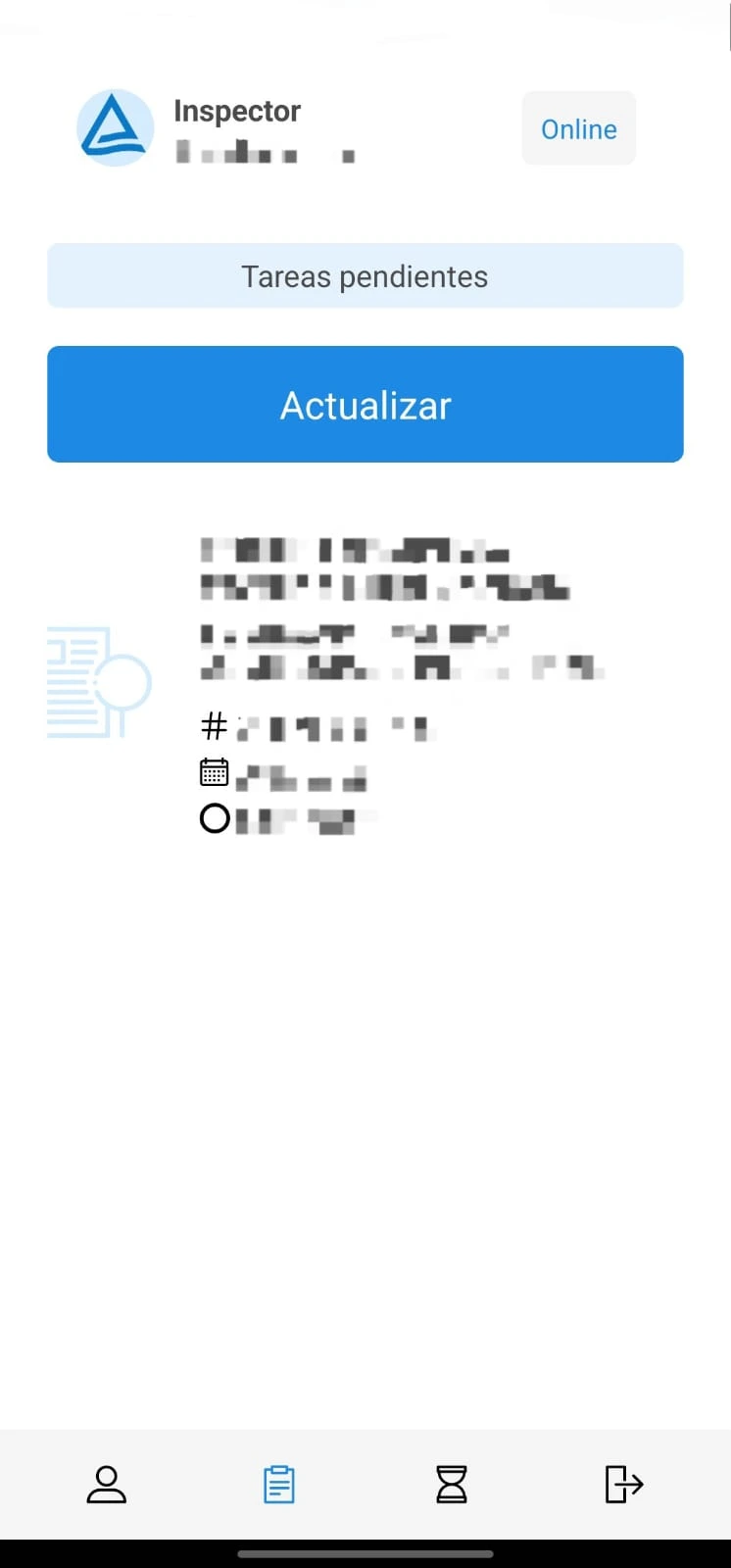
Main screen of Tim Inspector: shows your connection status (Online), a button to sync tasks, and general information about the task.
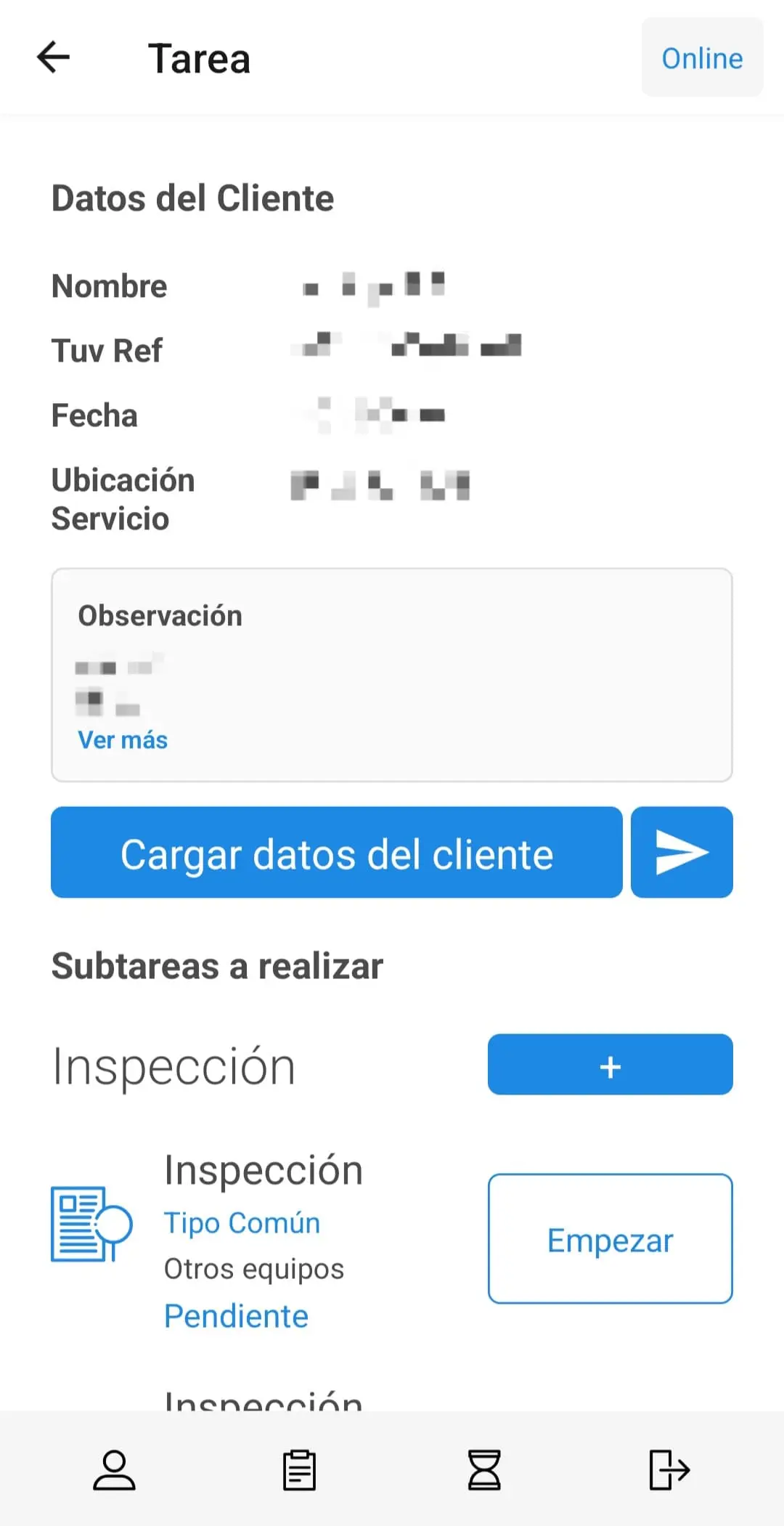
Task detail view: shows client data, an observation with a “View more” option allowing you to view links and copy text, and a button to load client information.
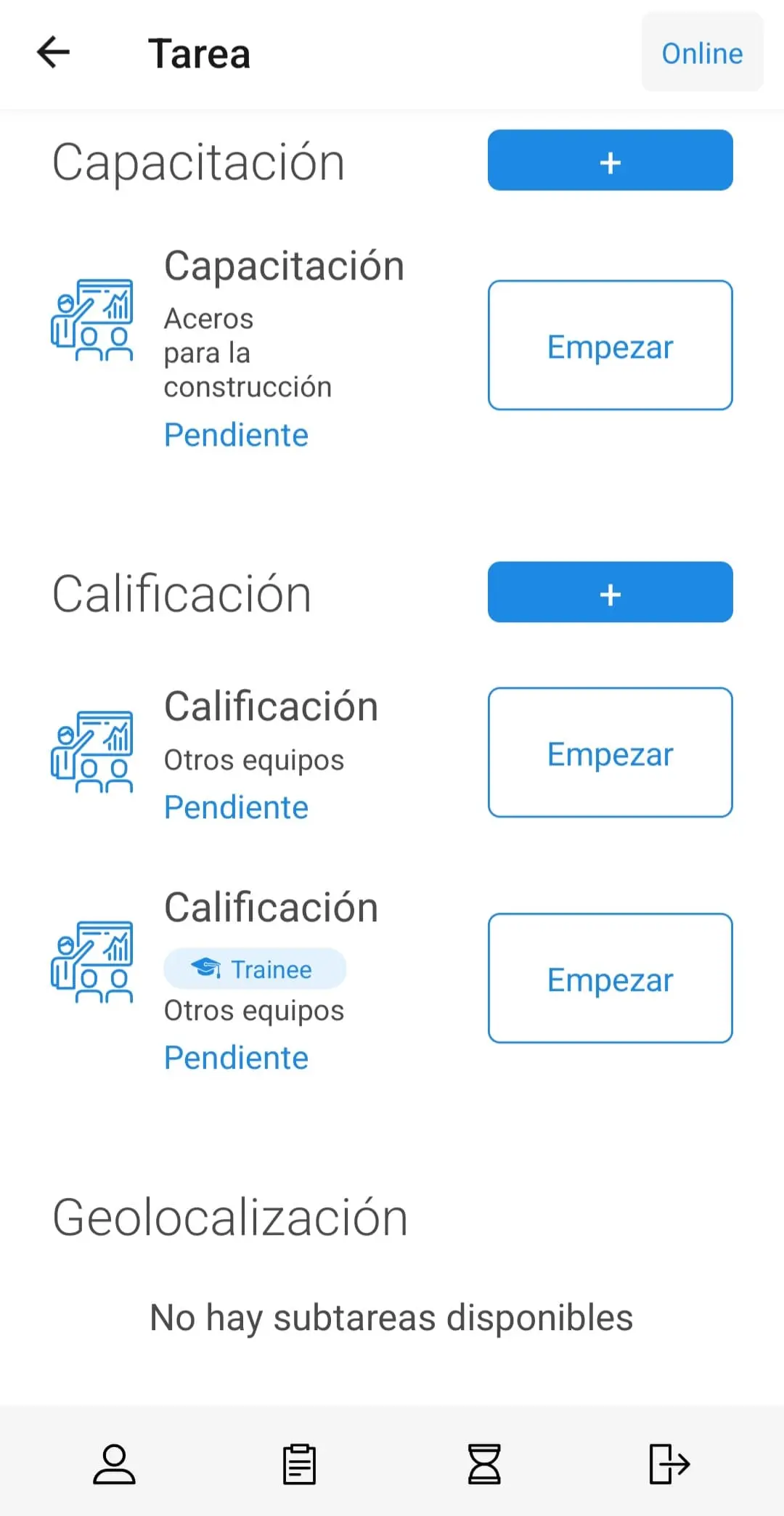
Subtasks list within the task: includes Inspection, Training, Qualification, and Geolocation modules, each with a description and status. You can also create a new subtask.
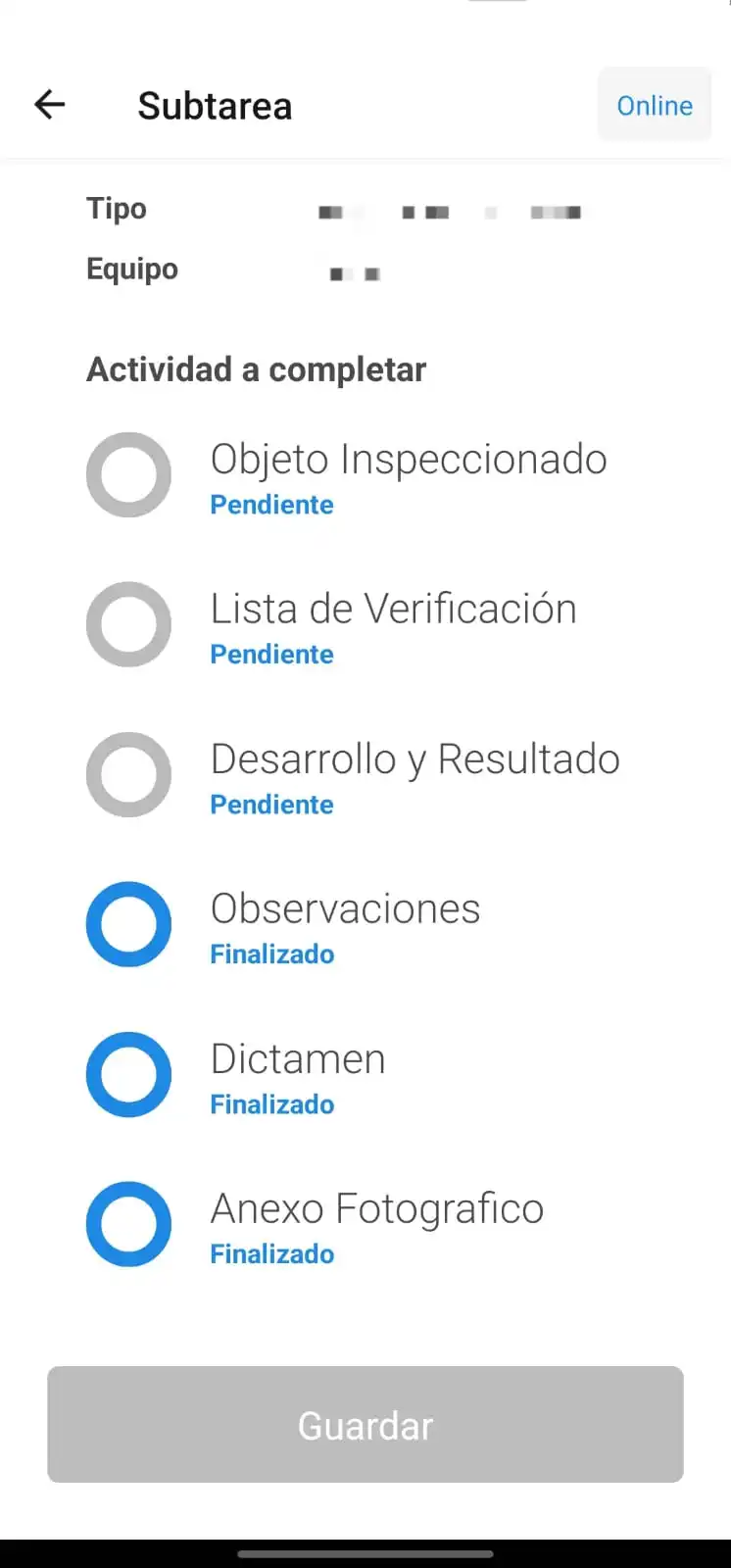
Subtask detail screen: shows the type and associated equipment, activities to complete with their status, and a button to save. Each item is configurable, generating different dynamic forms.
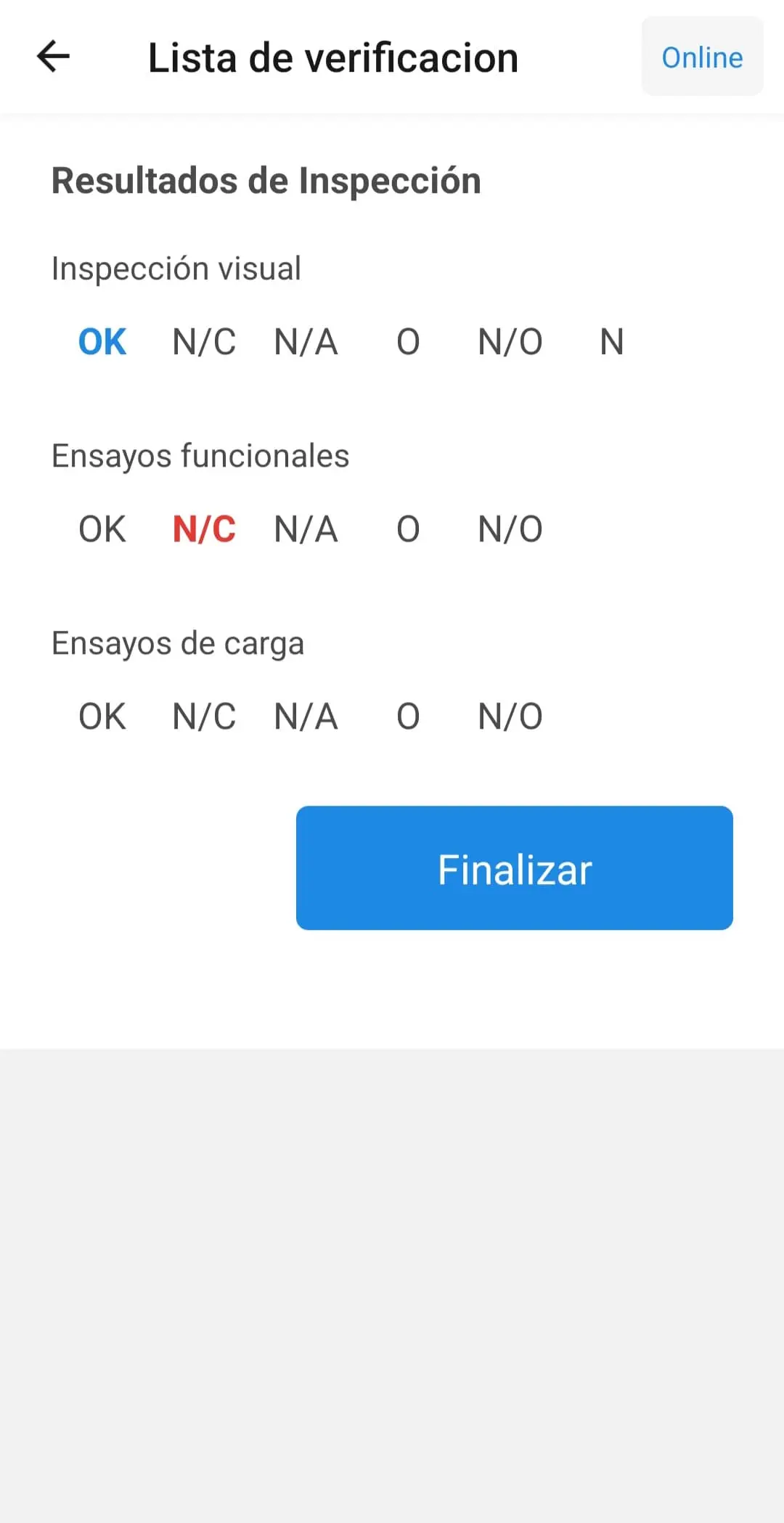
Inspection checklist screen: this is one of the configurable form options, allowing you to record inspection results.
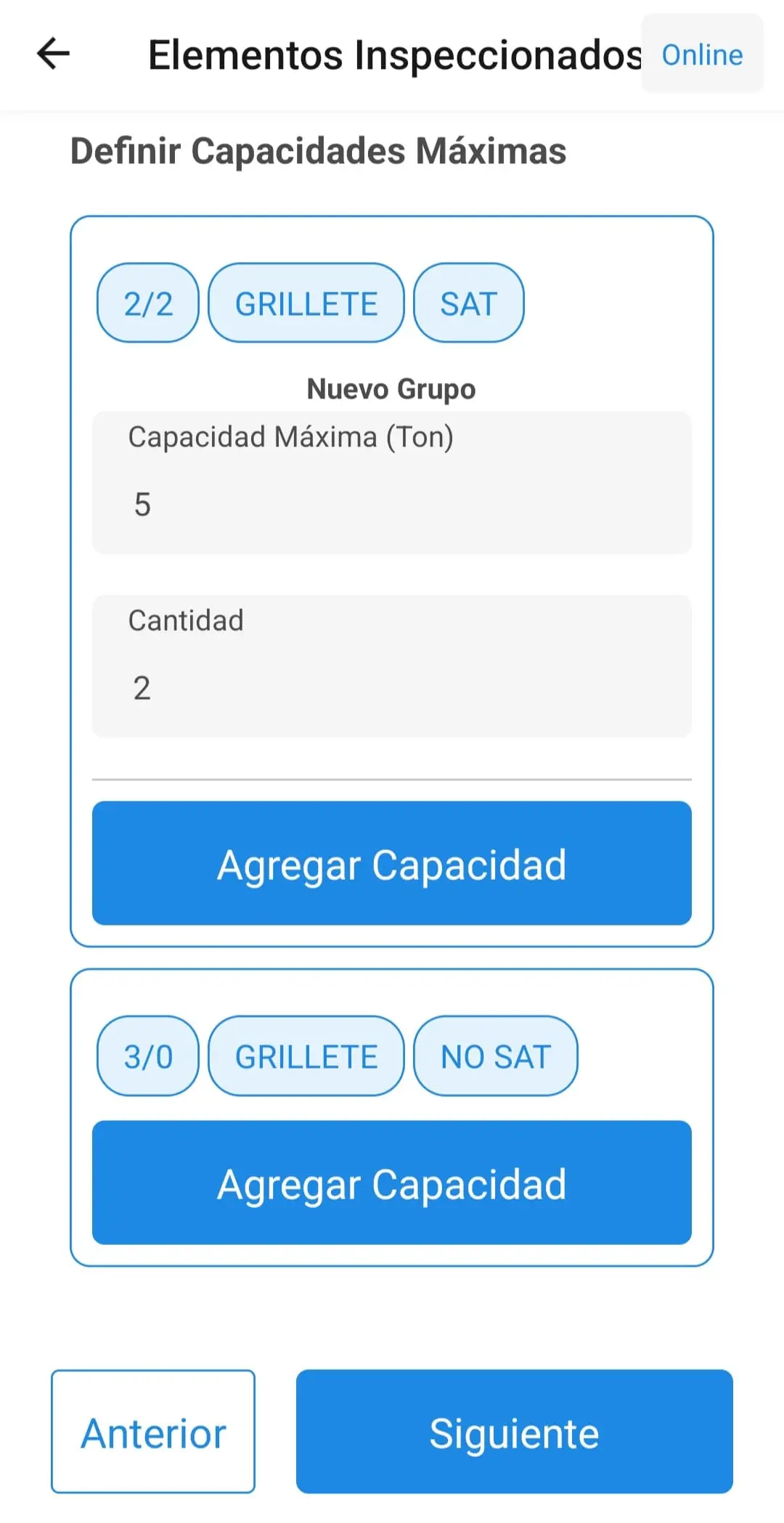
Lifting capabilities screen: allows you to inspect batches of objects, dividing them into subgroups, speeding up the mass inspection process.